Lot Descriptions
Lot descriptions are a crucial part of any online auction. Bidders rely on the information provided to make purchasing decisions so it is important that descriptions be thorough and provide all the necessary information that a bidder would need.
Fields Within a Description
There are many fields within a description that you will need to familiarize yourself with before you begin creating an auction.
|
Field
|
Explanation
|
Example
|
|---|---|---|
| Lot Number | The number for the lot, typically starting at 1. | 1,2,3,4, |
| Title |
Required field which is the first line of the lot. The title informs the bidder of a general idea of what is within the lot. Titles cannot be changed once an auction has been published.
|
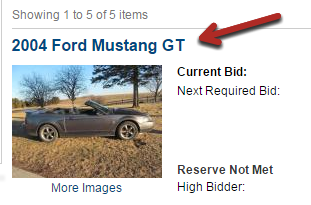 |
| Lot Category | The category that best fits the item(s) in the lot. You can locate the correct category by searching for a keyword (i.e. "vehicle") or by clicking "Select" to display the entire list. | 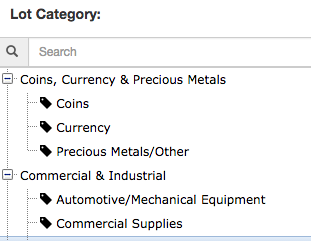 |
| Starting Price | The price at which bidding will start. Fixed at $5.00, or $1000 for very high value lots. | |
| Reserve Price | The minimum price which the item must meet before it will be sold. Must be included before the auction is published to a live status. Minimum accepted reserve is $100. Reserve Policy | $10,000 |
| Description | The general overview of what the item is, be as specific as necessary and include dimensions, hours, etc. The description can be formatted with bullet points and different fonts. See required item description details for titled/registered assets Selling Titled Assets | 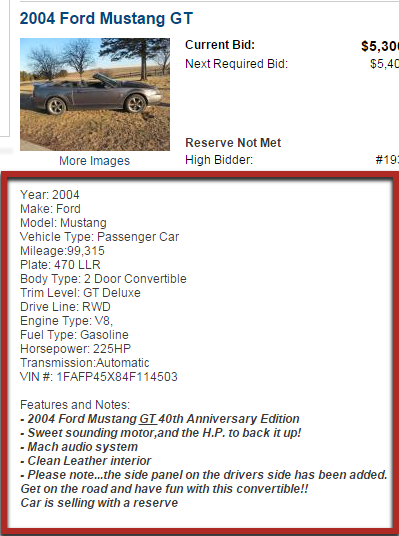 |
| YouTube URL | Allows you to embed a (up to 3) YouTube videos directly into a description. The video URL will be pasted into this field. See Adding a Video | YouTube Example |
| YouTube Name | Friendly name for the YouTube link. The text is displayed for the hyperlink. | |
| PDF URL | Allows you to attach (up to 3) PDF's into a description. The pdf must be hosted by a website and the URL is pasted into this section. See Adding PDF to a Lot | PDF Example |
| PDF Name | Friendly name for the PDF link. The text is displayed for the hyperlink. | |
| Quantity | IMPORTANT: Only use if you wish to have the item be times the quantity. Example: If quantity is 15 and the starting bid price is $2.00, the first required bid will be 15 X $2.00 or $30.00. If you have multiple items in a lot you may make note within the description rather than using the quantity option. | 10 |
| Is Taxable | Default as checked. Can be unchecked for non-taxable items such as clothing or vehicles. | |
| Fees and Taxes | See Adding Fees for more information. | |
| Seller | Allows you to assign a seller to each the item. Create your sellers first by visiting the Seller Overview page. Multiple sellers can be assigned within each auction. | Jane Doe |
| Commission Rate | The commission rate to be applied for that item. Will pull your sellers default commission rate unless otherwise noted. |
Comments
0 comments
Please sign in to leave a comment.